How to write your first post on blogger
After we have seen How to open a Gmail account and how to create your Blog and talking about How to install and backup/restore your template then we shed lights on How to add and edit Gadgets we are going to talk today about a very important part of blogging which how to write your first post or your first topic on blogger.
let us first explain some of the characteristics in posts editor which is the place in which we write and edit our posts or topics. If you have already written a post it should be easier for you to know what we are talking here about, but if you have not this is your chance to know the tips.
1- go to your blog and click New Post as you see below:
2- just put the mouse cursor on buttons and it should show you its name or functions
3- here we write or choose the label of your post for example is it an article in the label of sports or politics....we will explain how to make a label later.
4- permalink: is the link of your post that people see your post, if you don't like to choose a Custom Permalink just click Automatic Permalink and blogger will choose a default link, but it's better to choose your own for SEO reasons. words in permalink must be separated by hyphens "-"


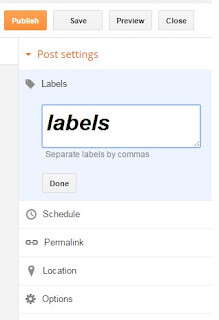
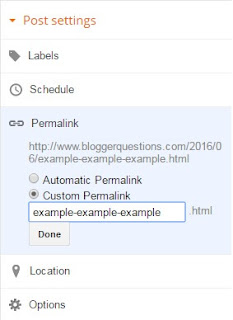





0 التعليقات:
Post a Comment